Student Enrollment Instructions
Starting with the 2021-22 school year, we have made a positive change in how parents update their child’s information and complete the required paperwork. Parents will now log in to the parent portal under the grade book tab located on the school website. Please follow the step-by-step instructions listed below.
Current Student Enrollment
-
Locate the grade book tab on the school website.
-
Click on the tab and log in using your user name and password.
-
If you do not know your login information, please contact the site offices.
If you have any issues, please contact the following people to assist you.
Mr. Coffman: Middle School/High School: bcoffman@sayre.k12.ok.us
Mrs. Gordon: Upper Elementary (3rd-5th) mgordon@sayre.k12.ok.us
Ms. Poole: Early Childhood (PK-2nd) kpoole@sayre.k12.ok.us
Once logged in:
-
Click on the student records portal.
-
Click on enroll the student.
-
Check the student demographics page, correct any errors. Click save and continue to step 2.
-
In the relations tab, next to each name, click update relation and make any changes necessary. (address, phone number, email.)
-
Click on documents and complete each required form.
-
All 5-12 students enrolled in athletics must complete the required forms.
-
Once you have completed all required forms, click yes on the confirmation tab.
-
Click on the document upload tab to submit any documents such as birth certificates, shot records, CBID cards, water bills, or guardianship documents.
All forms will be electronically submitted to your child’s school site.
New students will click on the grade book tab then click on the New User request account. Requests are sent to the appropriate school site. Once you receive your user name and password, you can follow steps 1-8 of the enrollment process.